What Is Embroidery Digitizing? A Complete Guide to Turning Logos into Stitch‑Files
In the world of custom apparel, there’s one magic step that transforms your logo from pixels on a screen to beautiful stitches on fabric — and that step is embroidery digitizing.
If you’re a fashion designer, business owner, or even just an inquisitive consumer, you’ve probably heard this word used. However, what does it mean exactly?
Having spent more than ten years working with embroidery brands, I’ve witnessed firsthand how knowing how to digitize can help you save time, money, and stress. In this post, I’ll break everything down for you in easy terms.
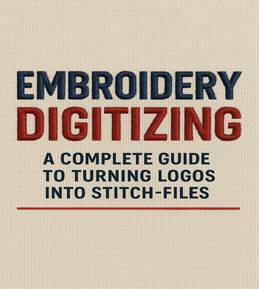
- What is digitizing embroidery, then?
Digitizing embroidery is the process of turning a design (such as a logo or piece of art) into a stitch file that can be read by an embroidery machine.
Imagine that your embroidery machine is unable to comprehend standard picture files, such as PNGs or JPEGs. It requires specific directions on how many stitches to make, where to begin stitching, which direction to go, and what color thread to use.
A digitizer takes your logo and manually maps out those stitch instructions using digitizing software. The result? A machine-friendly file like DST, PES, JEF, or EXP — ready to be stitched onto hats, jackets, shirts, and more.
- What Makes Digitization So Crucial?
The difference between an untidy, unreadable stitch and one that looks neat and professional is a well-digitized design.
Good digitizing means:
Sharp lines & clean edges
Consistent thread tension
Accurate color mapping
No unnecessary thread jumps or trims
Stitch files optimized for different fabric types
Without proper digitizing, even the most beautiful logo can look distorted when embroidered.
- How Does the Digitizing Process Work?
Here’s how most embroidery digitizing services work:
- Send Your Logo
You upload your design in PNG, JPG, or vector format (like AI or SVG), through our order form at www.aaadigitizing.com
- Manual Digitizing Begins
Using tools such as Wilcom or Pulse, our digitizing specialist maps out densities, underlays, angles, and stitch paths.
- File Export & Testing
The design is saved in your required machine format (e.g., a sample stitch-out is frequently used for testing (DES for Tajima, PES for Brother).
- Revisions If Needed
If your machine operator notices issues (like thread breaks or misalignment), the file can be adjusted — good services offer free revisions.
- When Do You Need Embroidery Digitizing?
You’ll need digitizing when:
- You’re starting a custom apparel line
- You want to stitch your company logo onto uniforms
- You’re embroidering merchandise for events or giveaways
- You’re running an embroidery business and need outsourced digitizing services
- Once a file is digitized, it can be reused endlessly on different materials and garments.
- Do You Need Local Digitizing?
Not really. Many services, like AAADigitizing.com, serve clients across USA, UK, Canada, and more — fully online. You send the file, they digitize, and you get your stitch file in hours.
Turnaround can be as quick as 4–8 hours, depending on design complexity.
- FAQs (Frequently Asked Questions)
- What file must I submit in order to digitize my embroidery?
The file types that can be transferred include JPG, PNG, PDF, and vector (AI, SVG).
- What is a DST file?
A typical stitch file type used by many commercial embroidery machines is DST (Data Stitch Tajima). The outcome of the digitization process is this.
- Can I utilize the same file on various textiles?
Not always. Thicker fabrics may need adjustments in stitch density and underlay. It’s best to let your digitizer know what material you’re using.
- Is embroidery digitizing done by a machine?
Good digitizing is manual, done by a skilled person using software. Automatic digitizing often leads to poor results.
- How much does embroidery digitizing cost?
Depending on the size and complexity of the design, prices can range from $10 to $30.
- Can I edit a stitch file myself?
Not easily. You’ll need specialized software and skills. It’s best to request revisions from the our digitizer at no cost until you are satisfied.In the world of custom apparel, there’s one magic step that transforms your logo from pixels on a screen to beautiful stitches on fabric — and that step is embroidery digitizing.
If you’re a fashion designer, business owner, or even just an inquisitive consumer, you’ve probably heard this word used. However, what does it mean exactly?
Having spent more than ten years working with embroidery brands, I’ve witnessed firsthand how knowing how to digitize can help you save time, money, and stress. In this post, I’ll break everything down for you in easy terms.
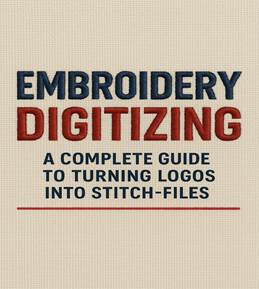
- What is digitizing embroidery, then?
Digitizing embroidery is the process of turning a design (such as a logo or piece of art) into a stitch file that can be read by an embroidery machine.
Imagine that your embroidery machine is unable to comprehend standard picture files, such as PNGs or JPEGs. It requires specific directions on how many stitches to make, where to begin stitching, which direction to go, and what color thread to use.
A digitizer takes your logo and manually maps out those stitch instructions using digitizing software. The result? A machine-friendly file like DST, PES, JEF, or EXP — ready to be stitched onto hats, jackets, shirts, and more.
- What Makes Digitization So Crucial?
The difference between an untidy, unreadable stitch and one that looks neat and professional is a well-digitized design.
Good digitizing means:
Sharp lines & clean edges
Consistent thread tension
Accurate color mapping
No unnecessary thread jumps or trims
Stitch files optimized for different fabric types
Without proper digitizing, even the most beautiful logo can look distorted when embroidered.
- How Does the Digitizing Process Work?
Here’s how most embroidery digitizing services work:
- Send Your Logo
You upload your design in PNG, JPG, or vector format (like AI or SVG), through our order form at www.aaadigitizing.com
- Manual Digitizing Begins
Using tools such as Wilcom or Pulse, our digitizing specialist maps out densities, underlays, angles, and stitch paths.
- File Export & Testing
The design is saved in your required machine format (e.g., a sample stitch-out is frequently used for testing (DES for Tajima, PES for Brother).
- Revisions If Needed
If your machine operator notices issues (like thread breaks or misalignment), the file can be adjusted — good services offer free revisions.
- When Do You Need Embroidery Digitizing?
You’ll need digitizing when:
- You’re starting a custom apparel line
- You want to stitch your company logo onto uniforms
- You’re embroidering merchandise for events or giveaways
- You’re running an embroidery business and need outsourced digitizing services
- Once a file is digitized, it can be reused endlessly on different materials and garments.
- Do You Need Local Digitizing?
Not really. Many services, like AAADigitizing.com, serve clients across USA, UK, Canada, and more — fully online. You send the file, they digitize, and you get your stitch file in hours.
Turnaround can be as quick as 4–8 hours, depending on design complexity.
- FAQs (Frequently Asked Questions)
- What file must I submit in order to digitize my embroidery?
The file types that can be transferred include JPG, PNG, PDF, and vector (AI, SVG).
- What is a DST file?
A typical stitch file type used by many commercial embroidery machines is DST (Data Stitch Tajima). The outcome of the digitization process is this.
- Can I utilize the same file on various textiles?
Not always. Thicker fabrics may need adjustments in stitch density and underlay. It’s best to let your digitizer know what material you’re using.
- Is embroidery digitizing done by a machine?
Good digitizing is manual, done by a skilled person using software. Automatic digitizing often leads to poor results.
- How much does embroidery digitizing cost?
Depending on the size and complexity of the design, prices can range from $10 to $30.
- Can I edit a stitch file myself?
Not easily. You’ll need specialized software and skills. It’s best to request revisions from the our digitizer at no cost until you are satisfied.

